HOW TO BUY YOCOIN
ON PANCAKESWAP

ON ANDROID DEVICES
ON IOS DEVICES
STEP-BY-STEP INSTRUCTIONS
1. Download TrustWallet:
2. Buy or transfer BNB into your Trust Wallet.
3. Open the BNB wallet, select and swap to Smart Chain BNB (Black BNB Logo).
4. Open PancakeSwap in your browser.
5. Click "connect wallet"
6. Click "Wallet Connect"
7. Select "Trust Wallet"
8. Switch over to TrustWallet App and hit "connect"
9. Switch back to PancakeSwap in your browser
10. Click "select currency" and paste the YoCoin address below
11. Click Import and click "I understand"
12. Click the cog icon (settings) and set slippage to 4%
13. Confirm the swap by clicking "SWAP"
14. go to Trustwallet to confirm the swap.
Remember set slippage setting to 4%!